Treasurer Docs
Income Report
Income report instructions
You should use this form when turning money in to the treasurer (cash or checks) or when the club has received money via Square. Please fill out the following:
- Name: Print your name (or names).
- Date: Write the date that money was received.
- $ Collected: Enter the amount of money collected. Please enter separate amounts for cash, checks and Square. The treasurer needs to enter the amounts for cash/checks/Square separately in QuickBooks.
- Notes: Add any useful information relating to the income.
- Other: If the money you are reporting isn’t covered by a listed category, please enter a meaningful category name and use this line to report the income.
Please print and complete Income Report
Expense Report
Expense report instructions
Do not purchase anything for the club unless you already have the authority to spend the money.
To get reimbursement for an expense:
Fill out the following entries on the expense report:
- Name and date submitted: your name and the date you filled out the form
- Date: the date that each expense occurred
- Purpose and Expense Description: why the money was needed (e.g. August rock show) and a brief description of the item (e.g. snacks for vendors).
- Cost: amount spent
Use one line for each purchase, unless you bought one item for separate purposes. In that case the description should indicate how much was spent for each purpose.
Attach all your receipts to the form and give it to the Treasurer.
Please print and complete Expense Report